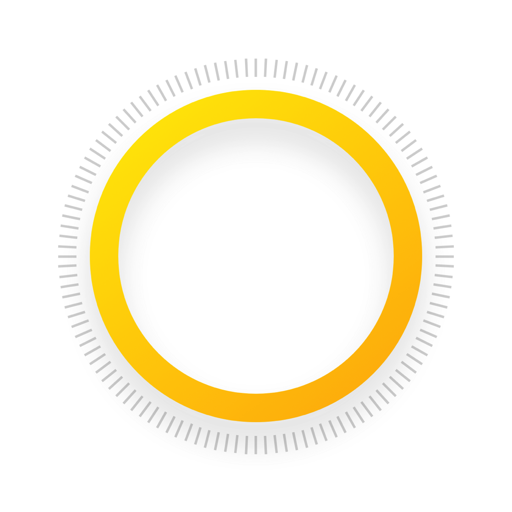
Insta360
Camera control app (ONE R & ONE X)
A full editing room to accompany your Insta360india camera. All in your pocket.
iOS
Android
Updates
Read More
Insta360 ONE X
Camera control app
Insta360india ONE X is the controlling client of the Insta360india ONE X camera.
iOS
Android
Updates
Support
Insta360 ONE X FIRMWARE
Camera firmware
The Insta360 ONE X camera firmware ensures that the Insta360 ONE X runs efficiently. Please update to the latest version for optimal results.
Insta360
Updates
Support

Insta360 STUDIO 2020
360 editing software
Insta360India Studio 2020 allows users to edit videos and photos shot on ONE R, ONE X, EVO, GO, ONE, NanoS, Nano and Air. It contains the Insta360India Plugin for Adobe Premiere Pro(2018/2019/2020) which enable you to open and edit insp/insv files in Premiere.
Windows
macOS
LUT
Updates
Read More
Earlier Version
Support
Third-PARTY SOFTWARE
Third-Party Software
Use the following third-party software to improve the efficiency of editing insv files on PC.
GoPro FX Reframe Plugin
VLC Media Player
Updates
Support

